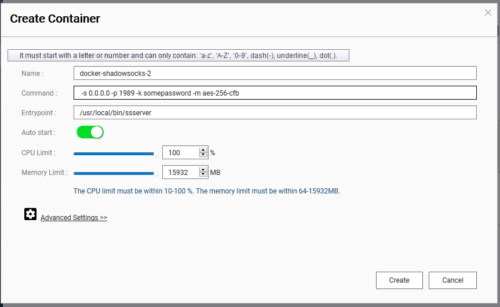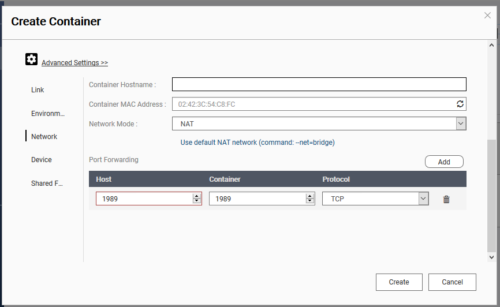Server 端安裝
docker pull oddrationale/docker-shadowsocks docker run -d -p 1989:1989 oddrationale/docker-shadowsocks -s 0.0.0.0 -p 1989 -k somepassword -m aes-256-cfb
Port 1989 和 somepassword 可自行更改
1. Create Container > Docker Hub 找到 oddrationale/docker-shadowsocks, 按 “Install”
2. 設定
Command:
-s 0.0.0.0 -p 1989 -k somepassword -m aes-256-cfb
Entry Point 保持原有
/usr/local/bin/ssserver
按 Advanced Setting > Network 加入 Port Forwarding:
Port 1989 / 1989 / TCP
Port 1989 和 somepassword 可自行更改
如有 Router 自行設定 Port Forward
Client 端安裝
下載 Windows/Mac/Linux/Android/iOS Client端:
https://shadowsocks.org/en/download/clients.html
設定指向Server:Port, Proxy Port = 1080, Password = somepassword
然後點選 ShadowSocks On
Firefox 設定 Proxy = SOCK5 127.0.0.1:1080, Remote DNS On
IE/Edge/Chrome 使用系統 (IE)設定
然後測試 Google / Youtube 應該可以載入成功