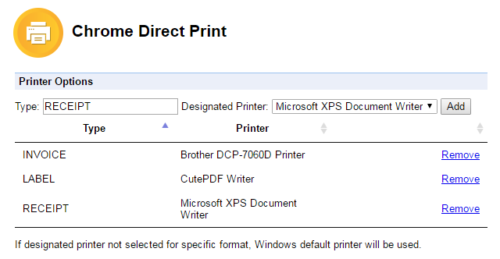“Chrome Direct Print” is abandoned in favor of “WebApp Hardware Bridge“
Which support all modern browsers (Chrome, Firefox, Edge),
with better compatibility, performance and serial port support.
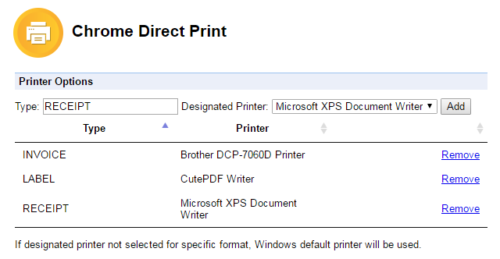
The most challenging (and missing) part of Web-based applications (especially internal systems) is printing.
Browsers do not allow silent printing and users demand it heavily.
“Chrome Direct Print” bridge the gap between Printer and Web Apps.
** Support Windows, Chrome and PDF only **
Technical Explanations
“Chrome Direct Print” make use of “Native Messaging API” to communicate with processes (aka host).
The “host” is written in Python, which is responsible for enumerating printers,
download PDF documents, and finally calling embed PDF reader to send PDF to printer.
Source Codes
This project is no longer maintained.
Source code here are for reference and study purpose only.
Host: https://github.com/imTigger/chrome-hardware-bridge-host
Chrome Extension: https://github.com/imTigger/chrome-hardware-bridge-app
NSIS Installer: https://github.com/imTigger/chrome-hardware-bridge-installer
Links
Chrome Extension: https://chrome.google.com/webstore/detail/chrome-direct-print/fnfkcaeloalplnglklappfjfjeafakeo
Host: https://s3-ap-southeast-1.amazonaws.com/tiger-workshop-public/Chrome+Direct+Print+Setup.exe
User Manual: https://s3-ap-southeast-1.amazonaws.com/tiger-workshop-public/Chrome+Direct+Print+User+Manual.pdf
Web App Usage: https://blog.tiger-workshop.com/chrome-direct-print-web-app-usage/